Make music visually.
Create music in your browser, with a piano-roll interface inspired by musanim and modern graphic design tools.
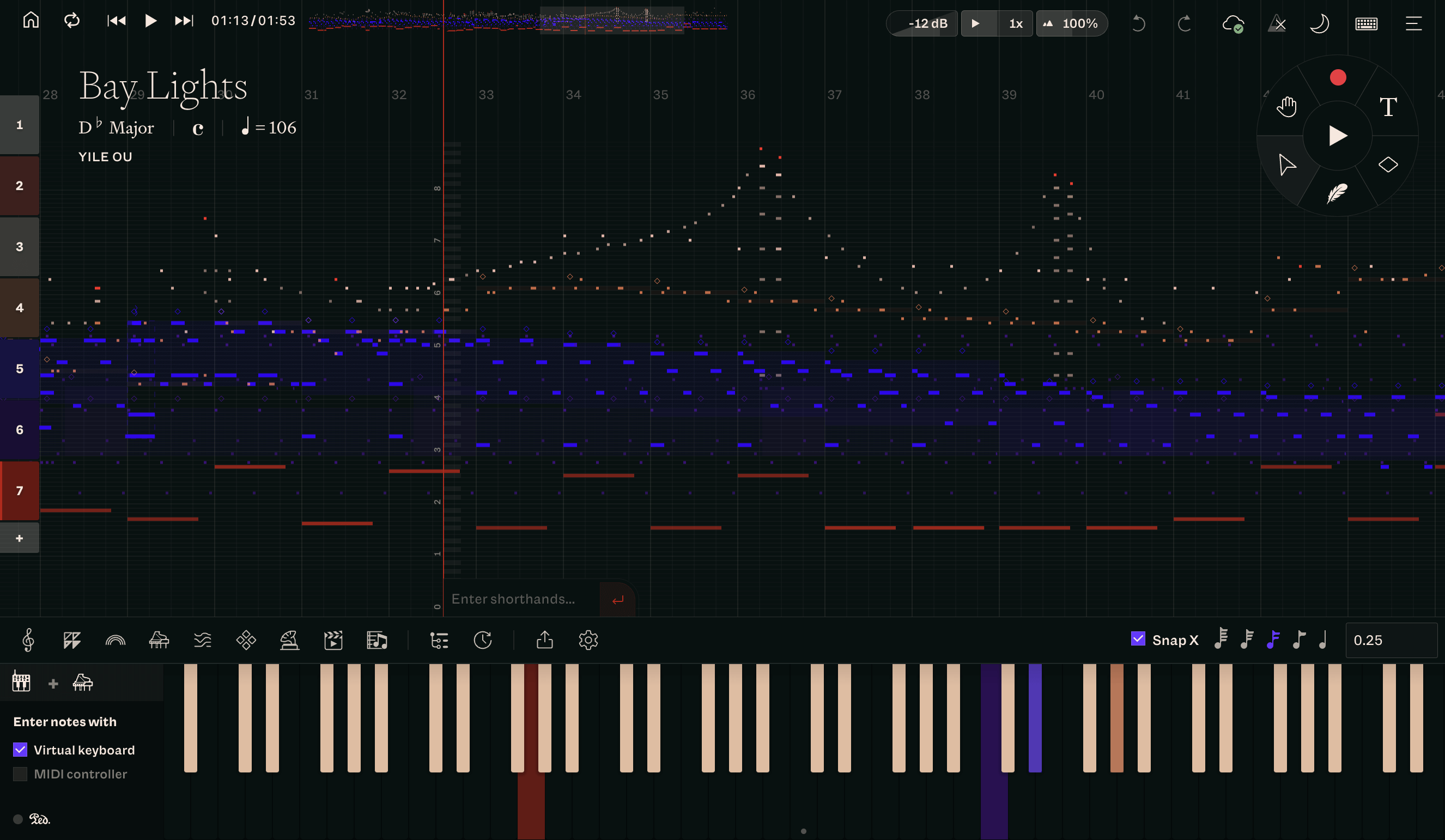
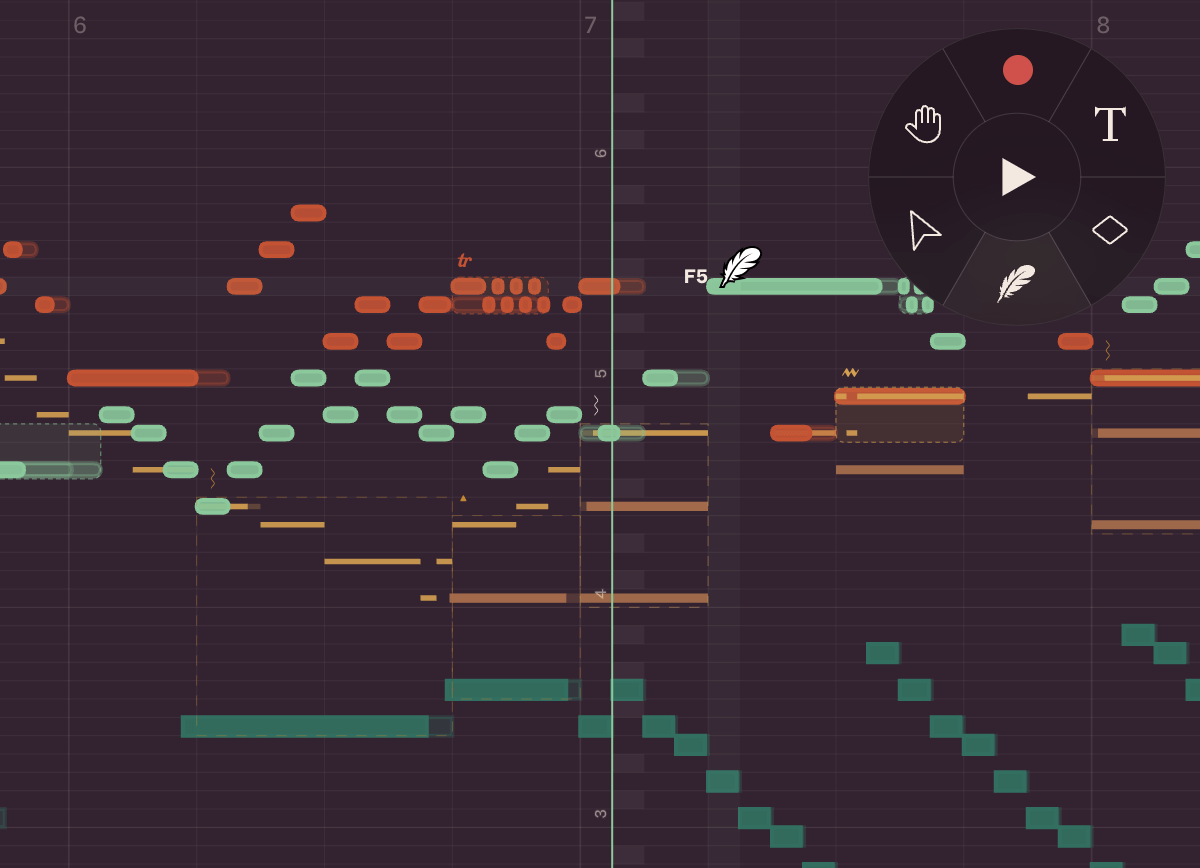
Draw notes on
an open canvas
Clavierist features a scrolling canvas as its primary UI. Draw notes with the Quill tool, select the notes, group them, transform and duplicate them, panning and zooming the view – all the operations that you will expect from a graphic design tool.
You can also opt to use the on-screen keyboard or a MIDI keyboard to enter notes, or use the record feature if you are recording free-form music. There is also an experimental feature to enter notes with shorthands.
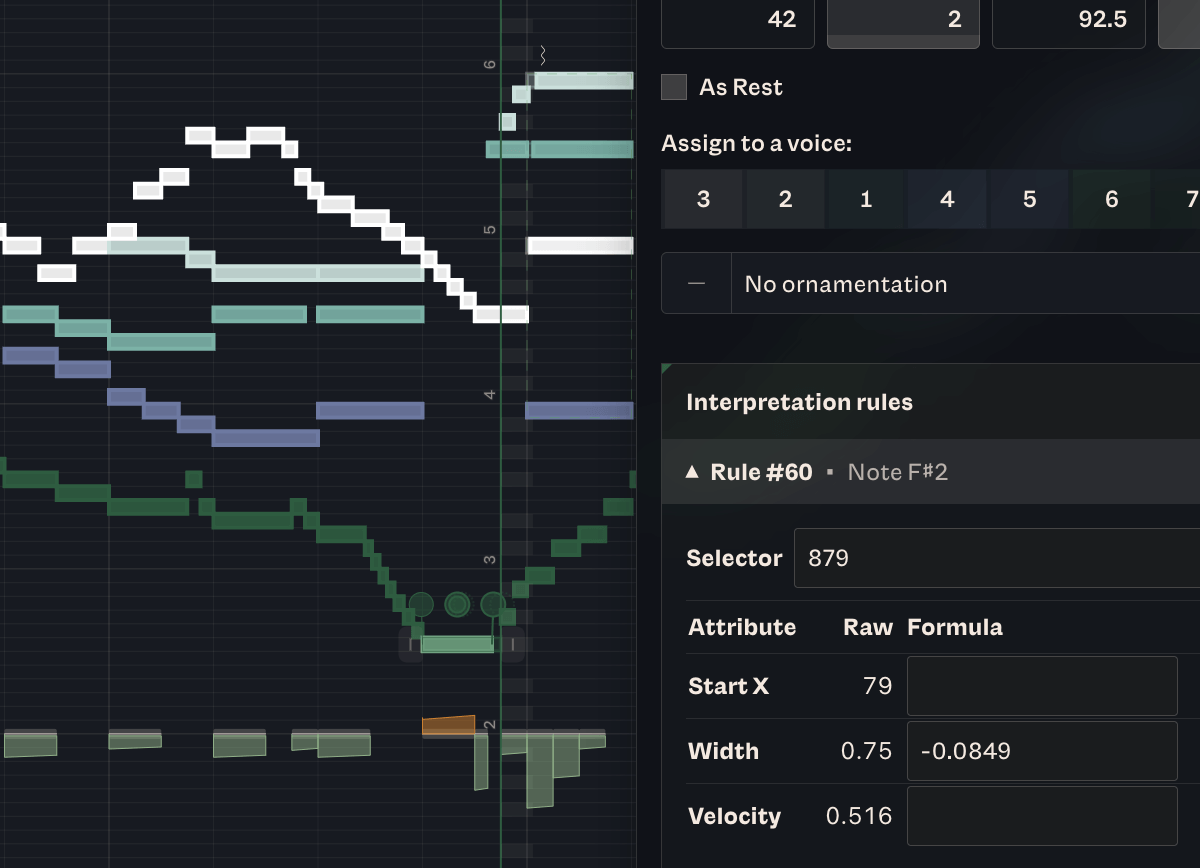
Non-destructive
interpretations
Non-destructively interpret your music with provided controls to dictate how each note is played back, such as adjusting its timing, tweaking the tempo of any segment of music, applying velocity overrides and more.
There is also some basic support for ornamentation built-in which can help speed up creating ornaments.
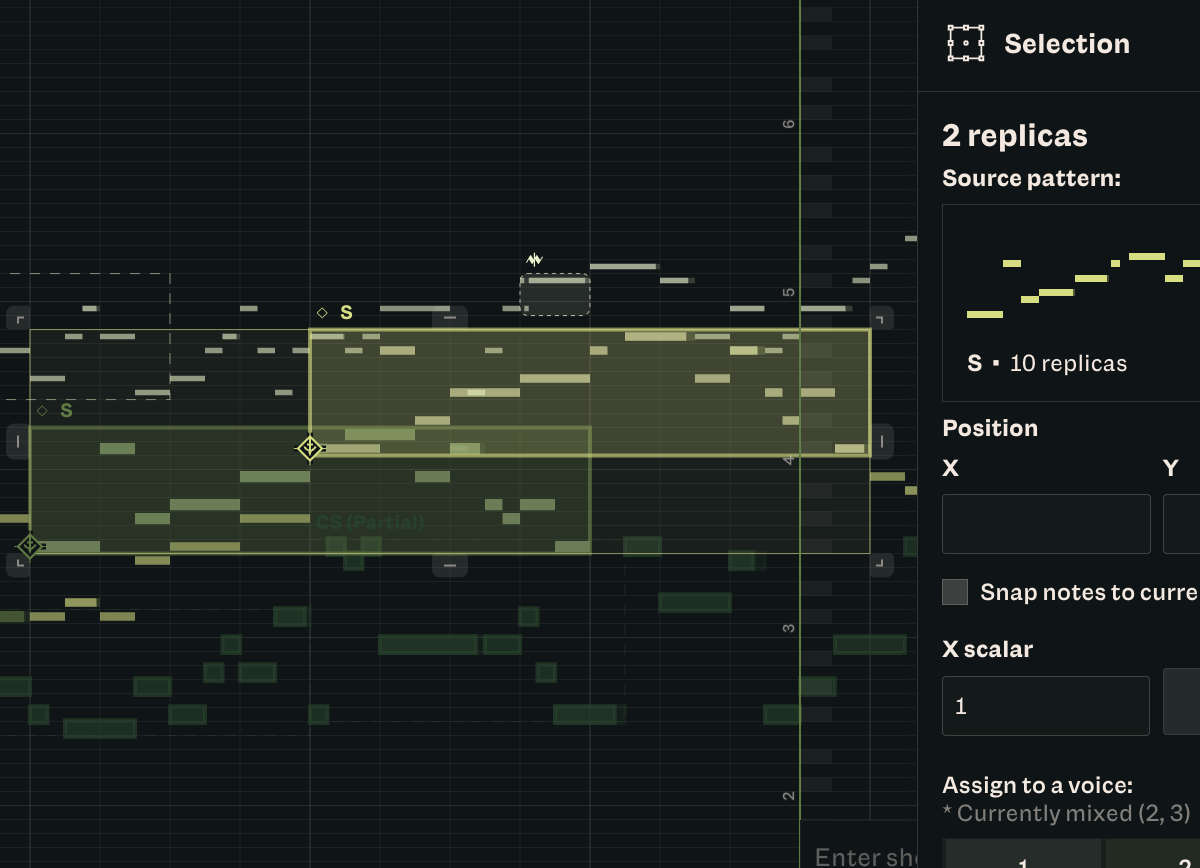
Pattern system Beta
Create patterns that you can reuse throughout the composition. In each replica of a pattern, you can override the notes to add variation. Replicas can also be scaled so that they are played at a different pace from their source patterns.
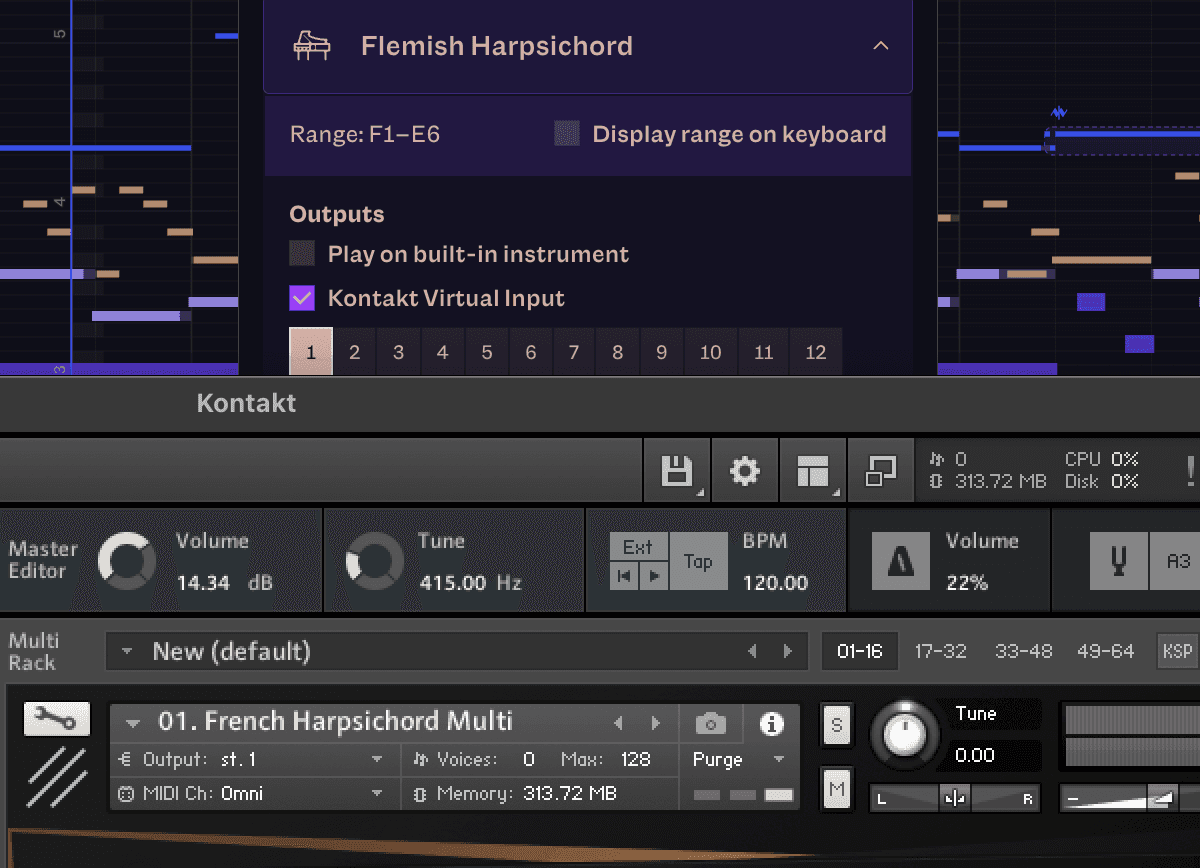
Connect to
external instruments
Use your favorite instruments by sending MIDI signals to supporting external virtual instruments such as Native Instrument’s Kontakt. (Note that you will need to save your external instrument setup separately from Clavierist.)
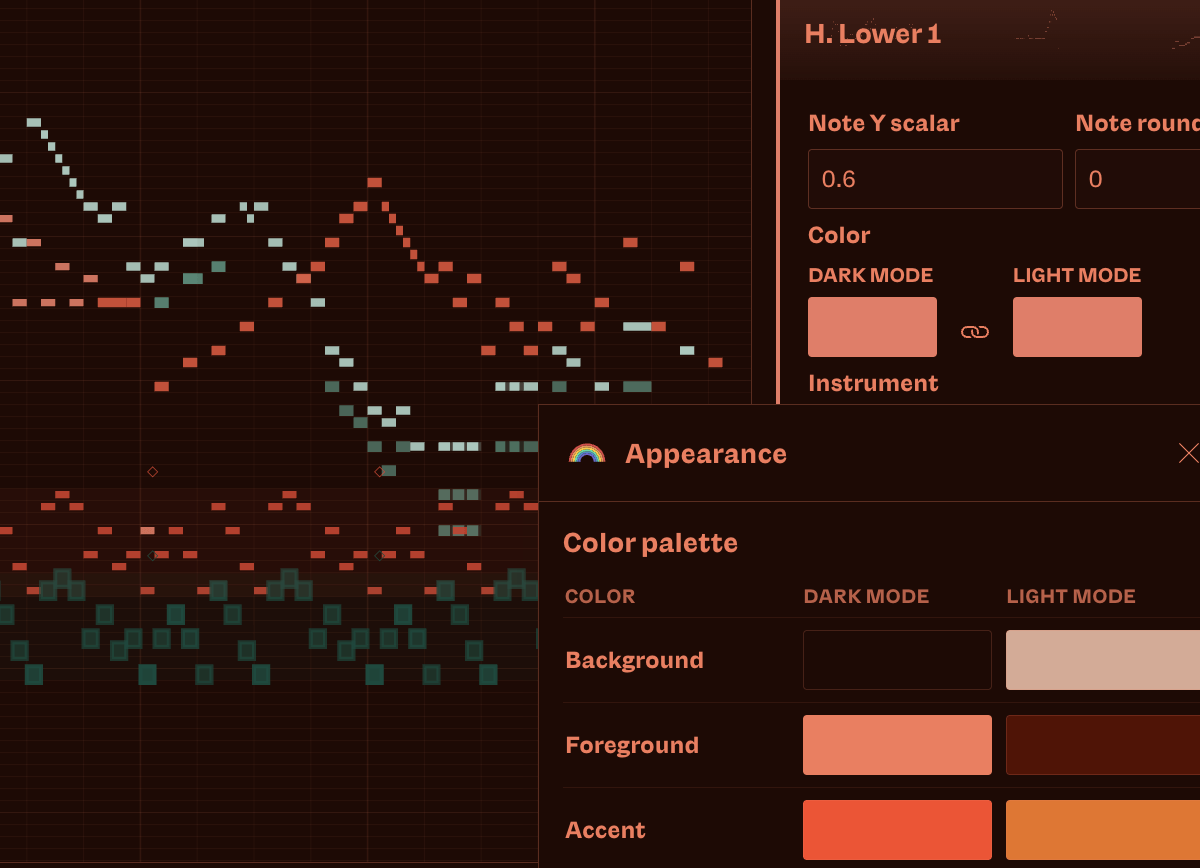
Theming
Select custom colors for your compositions to match the mood of your music, which also affects the app’s UI to give you an immersive experience. Switch between light and dark mode to suit your work environment.
You can also color notes by pitch instead of by voice.
Learn more in the documentation.
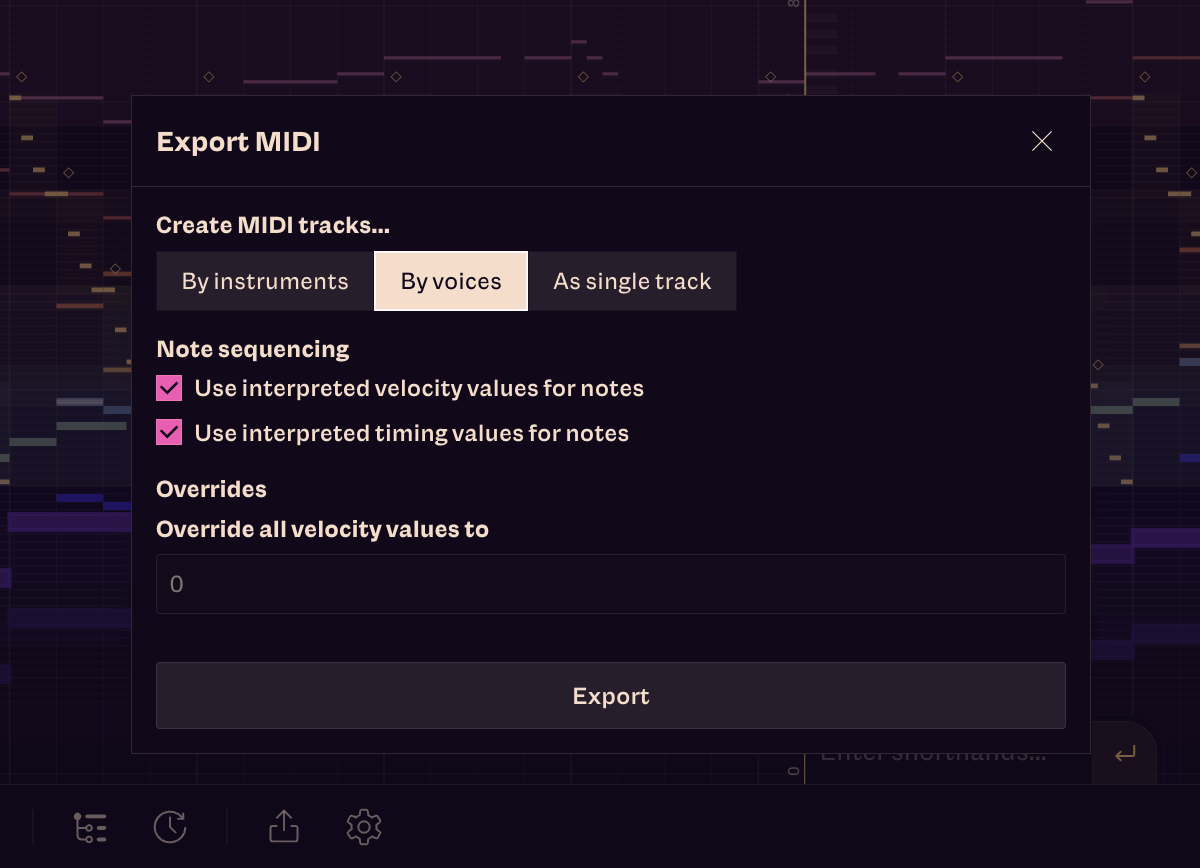
Export as MIDI
Export the composition (or parts of the composition) as MIDI, either with or without the interpreted values, to share your work across different applications.
Read more about export options, including exporting as images.